Key Takeaways
- AI video generation from still images helps creators, agencies, and virtual influencer builders keep up with content demand without relying on constant in-person shoots.
- High-quality source images, clear brand guidelines, and detailed prompts form the foundation for realistic, on-brand AI video output.
- Sozee.ai focuses on likeness consistency, privacy, and monetization workflows, which supports the specific needs of professional creators.
- A structured, step-by-step process from upload to export makes it possible to build repeatable content pipelines and reuse branded styles at scale.
- Ethical use of AI, including privacy safeguards and clear audience communication, helps maintain trust while benefiting from automation.
The Creator’s “Content Crisis” Solved: Why AI Video Generation Matters
The Burnout Epidemic in Content Creation
Content creators across platforms face an unsustainable reality. Demand for fresh content often outpaces what a single person can produce. Audiences on OnlyFans, TikTok, Instagram, or X expect constant engagement, while creators manage physical limits, schedules, and creative fatigue. This imbalance creates a “Content Crisis,” where long-term success can depend on output levels that are difficult to maintain.
Scaling Bottlenecks for Agencies
Talent agencies that manage multiple creators encounter similar limits. When one creator slows down because of illness, travel, or burnout, entire revenue streams can stall. Traditional video production depends on schedules, locations, equipment, and favorable conditions, which makes consistent output difficult. Agencies benefit from predictable content pipelines that do not depend fully on live shoots.
Virtual Influencers: Ensuring Consistent Output
Virtual influencer builders must keep digital personas active and convincing across channels. Believable virtual characters need frequent posts and a consistent look. General-purpose AI tools often struggle with likeness stability and realism at this level. The goal extends beyond simple content creation and includes building digital brands that feel as stable as those of human creators.
AI video generation from still images offers a practical response to these challenges. The right tools can multiply creator output while maintaining quality, likeness, and brand alignment. Start creating unlimited content with Sozee.ai and see how AI can support your production workflow.
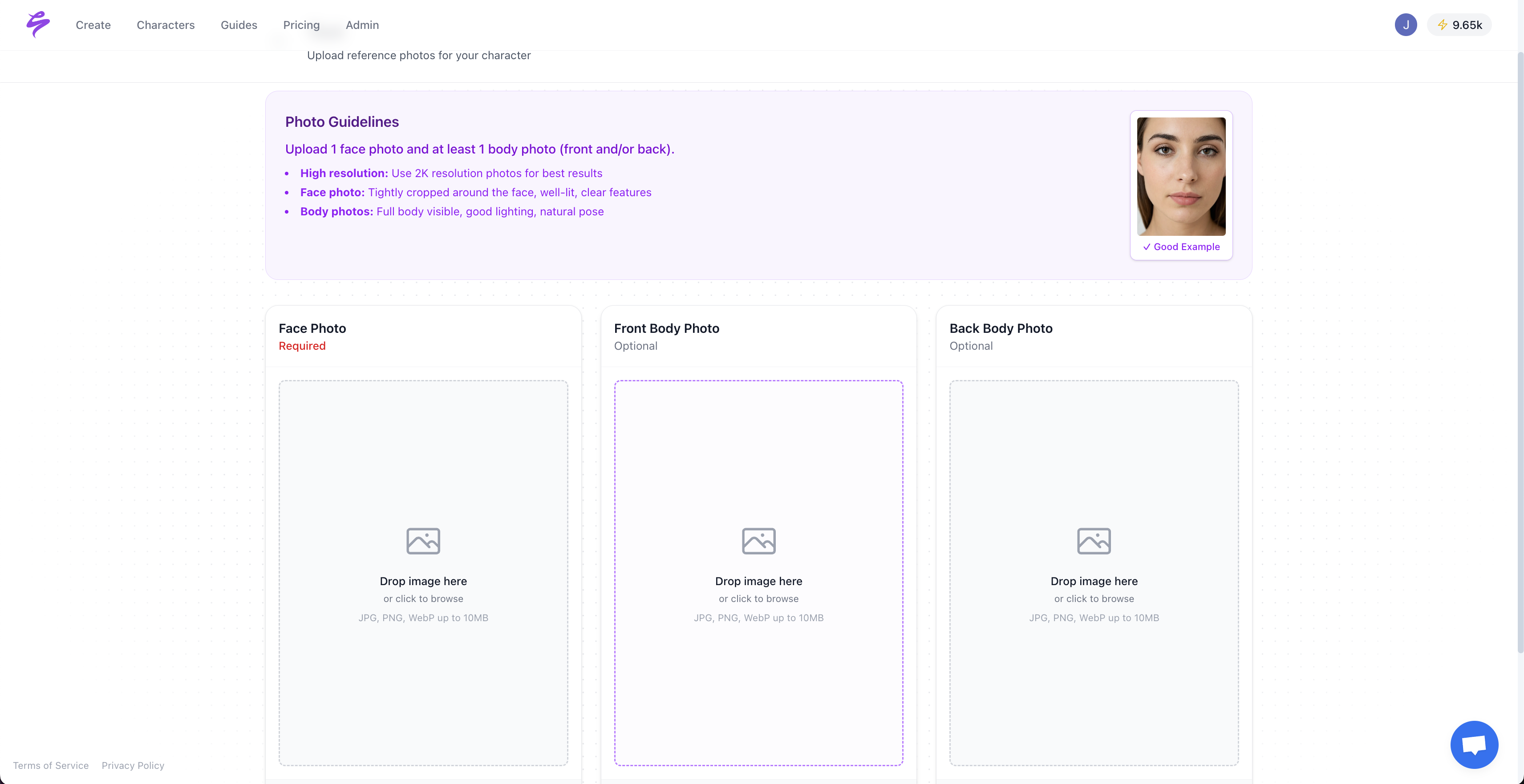
Getting Started: Your AI Video Creation Toolkit
Curating High-Quality Source Images
Strong AI video generation starts with strong source material. High-resolution images (1080p+), well-lit scenes, and consistent subjects with diverse poses give the model more reliable information and lead to more realistic output. Source images should show clear subjects, even lighting, and minimal compression artifacts. In contrast to many AI tools that need large training datasets, Sozee.ai can reconstruct your likeness from as few as three photos, so setup stays simple.
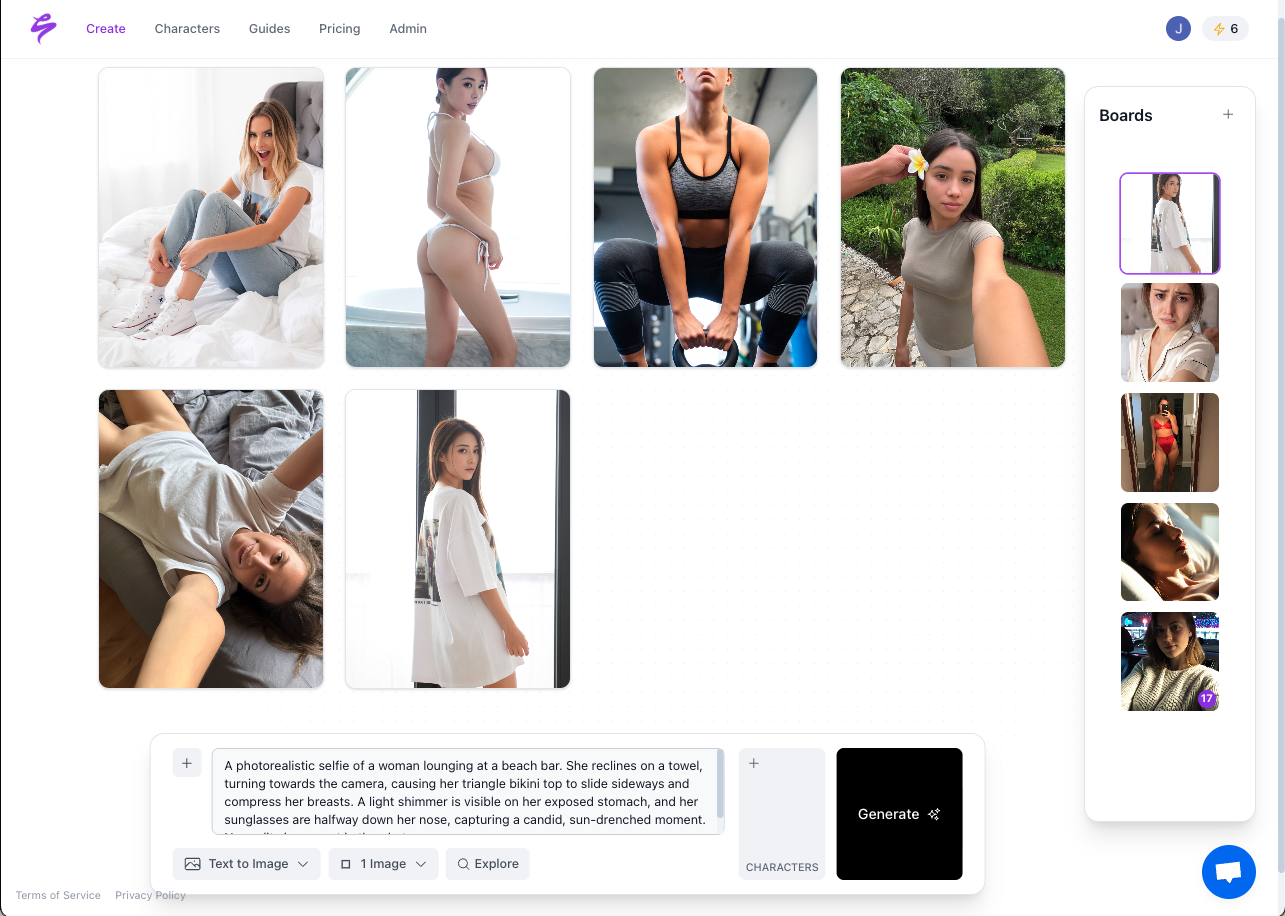
Defining Your Content Vision and Brand Before You Generate
Clear strategy helps every generated video support your goals. Define your target audience, the platforms you care about most (OnlyFans, Instagram, TikTok, or others), and your preferred video style. Document visual identity elements such as color palettes, framing, wardrobe themes, and settings that resonate with your audience. This preparation keeps your AI-generated content aligned with your monetization and engagement goals.
Choosing the Right AI Video Generator: Sozee.ai vs. General Tools
The AI video market includes broad tools like Kling AI, Runway Gen 4, Sora, and Adobe Firefly. These options handle many creative use cases but often focus on general storytelling or experimentation. Sozee.ai focuses on monetized creator workflows, with an emphasis on likeness consistency, privacy, and realistic output. The platform is built to help creators and agencies scale content production while staying on brand.
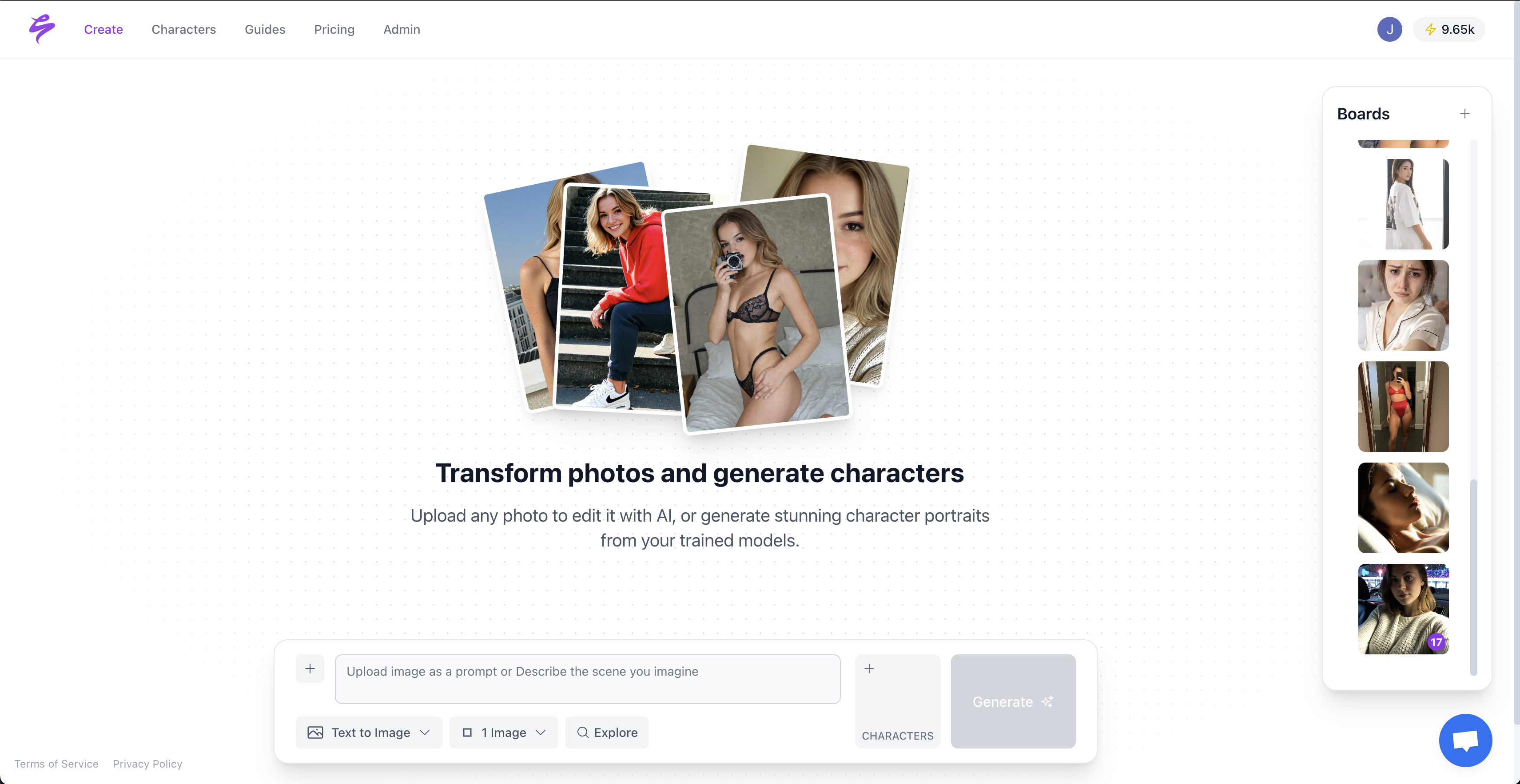
Step-by-Step: Creating Hyper-Realistic Video from Still Images with Sozee.ai
Step 1: Upload and Reconstruct Your Likeness
Action: Select and upload your strongest still images to the Sozee.ai interface.
Guidance: Sozee.ai reconstructs a realistic likeness from as few as three photos, which removes the need for lengthy training workflows common in many general tools. This process creates a digital representation that remains consistent across photos and videos, so audiences recognize you from one piece of content to the next.
Pro tip: Your likeness model stays private and isolated within Sozee.ai, so you maintain control over how your image is used.
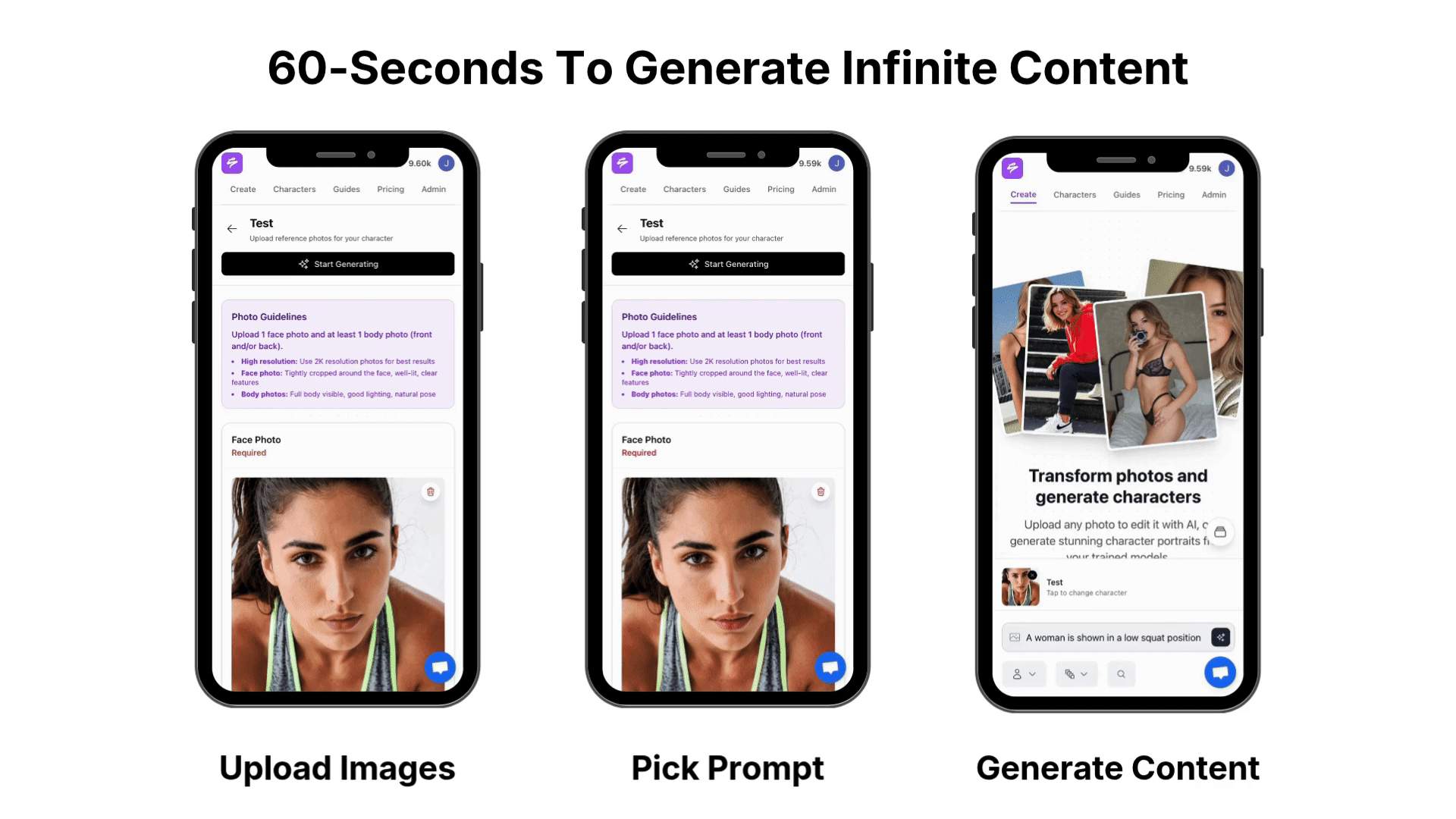
Step 2: Write Clear Prompts for the Results You Want
Action: Describe the video you want in detail, focusing on mood, environment, motion, and camera behavior.
Guidance: Effective prompts cover setting, time of day, lighting, camera angles, and the specific actions you want to see. Standardized, well-composed prompts help you reproduce a look across multiple generations. Include notes about wardrobe, props, and background elements that match your brand style.
Common pitfall: Vague prompts often lead to results that feel off-brand or inconsistent. Solution: Start specific, then refine your prompts as you review early drafts.
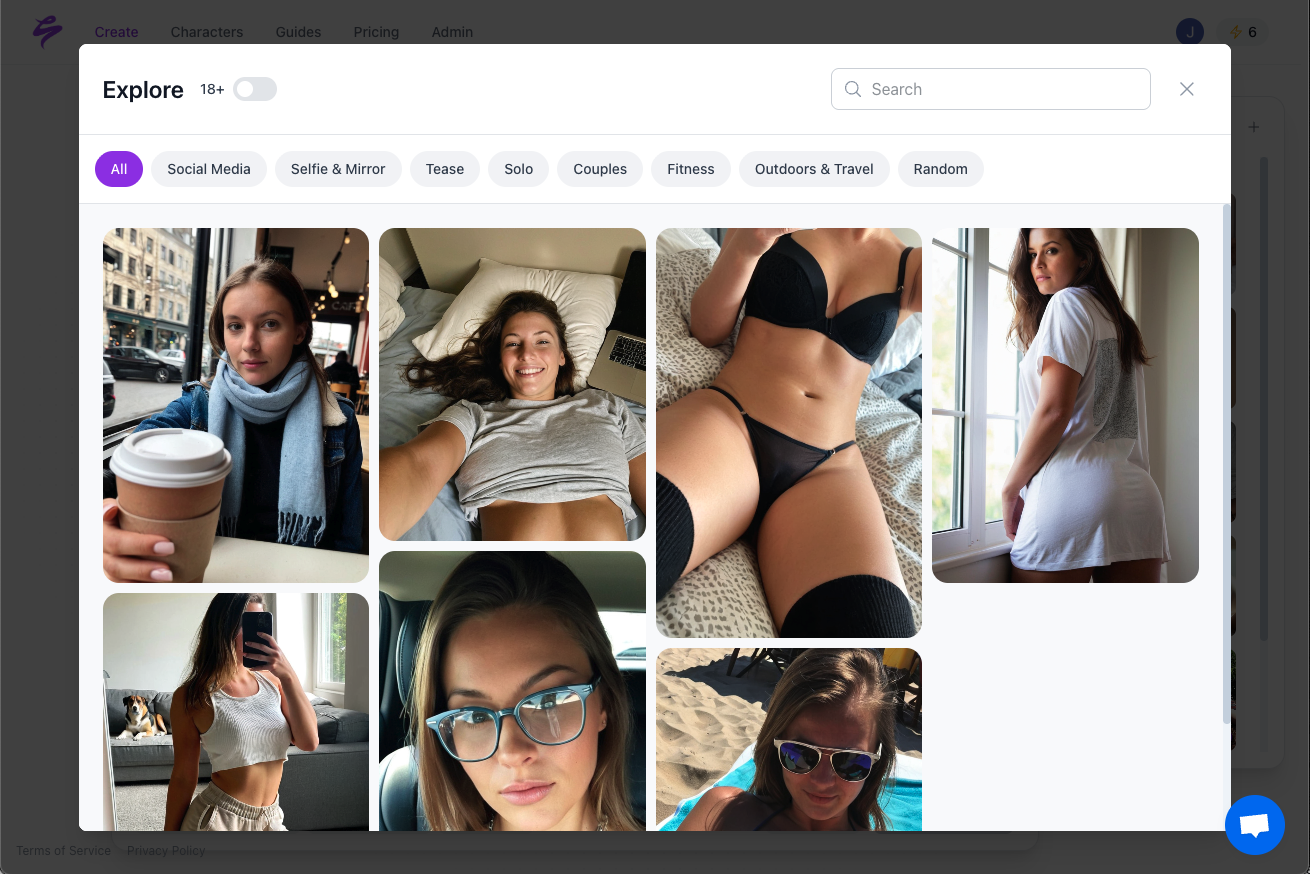
Step 3: Generate and Review Initial Video Drafts
Action: Start video generation using your likeness model and prompts.
Guidance: Sozee.ai produces initial outputs within minutes, which supports quick iteration. Review several variations and select the ones that best match your brand, focusing on facial accuracy, motion quality, scene composition, and overall mood.
Step 4: Refine for Realism and Visual Consistency
Action: Use Sozee.ai editing options to improve the visual details of each video.
Guidance: Common adjustments include fine-tuning skin tones, correcting hand and limb positioning, and making lighting more natural or flattering. AI-assisted correction tools inside the platform help you address these details so the final result feels polished and consistent with your other content.
Step 5: Apply Branding and Reusable Styles
Action: Build and apply reusable styles that reflect your brand across videos.
Guidance: Sozee.ai style settings let you save preferred lighting setups, color treatments, framing choices, and scene types. Reusing these settings makes it easier to keep a recognizable look across campaigns, platforms, and content batches.
Step 6: Export and Plug Into Monetization Workflows
Action: Export your final videos in formats that match your target platforms.
Guidance: Optimize exports for OnlyFans, TikTok, Instagram, or X by matching aspect ratios, durations, and file sizes. Sozee.ai includes options such as SFW-to-NSFW funnel exports, agency approval workflows, and social teaser packs that support structured monetization strategies.
Define success: A successful workflow produces more content, with consistent quality, while freeing time for community management, strategy, and higher-value creative work.
Get started with content creation on Sozee.ai and build a repeatable pipeline for still-to-video content.
Advanced Strategies for Ongoing Content Creation with AI
Building Content Libraries and Automated Schedules
Planned content libraries reduce day-to-day production pressure. Sozee.ai style bundles and prompt libraries make it easier to generate content in batches and populate a content calendar in advance. Pair these assets with scheduling tools to post at a steady pace, even when you are offline or traveling.
Fulfilling Custom Fan Requests at Scale
Personalized content can deepen fan relationships, but it is difficult to deliver manually at high volume. Sozee.ai prompt templates help you respond to common request types with tailored outfits, settings, or scenarios while still working within your brand guidelines. This approach supports one-to-many personalization without a full reshoot for each idea.
Ethical AI and Transparency for Creator Trust
Best practices for audience disclosure, copyright compliance, and ethical AI use help creators build sustainable relationships with their communities. Sozee.ai centers privacy and creator control, with private likeness models and permissions that support responsible use. Clear communication about when and how AI is used can further strengthen audience trust.
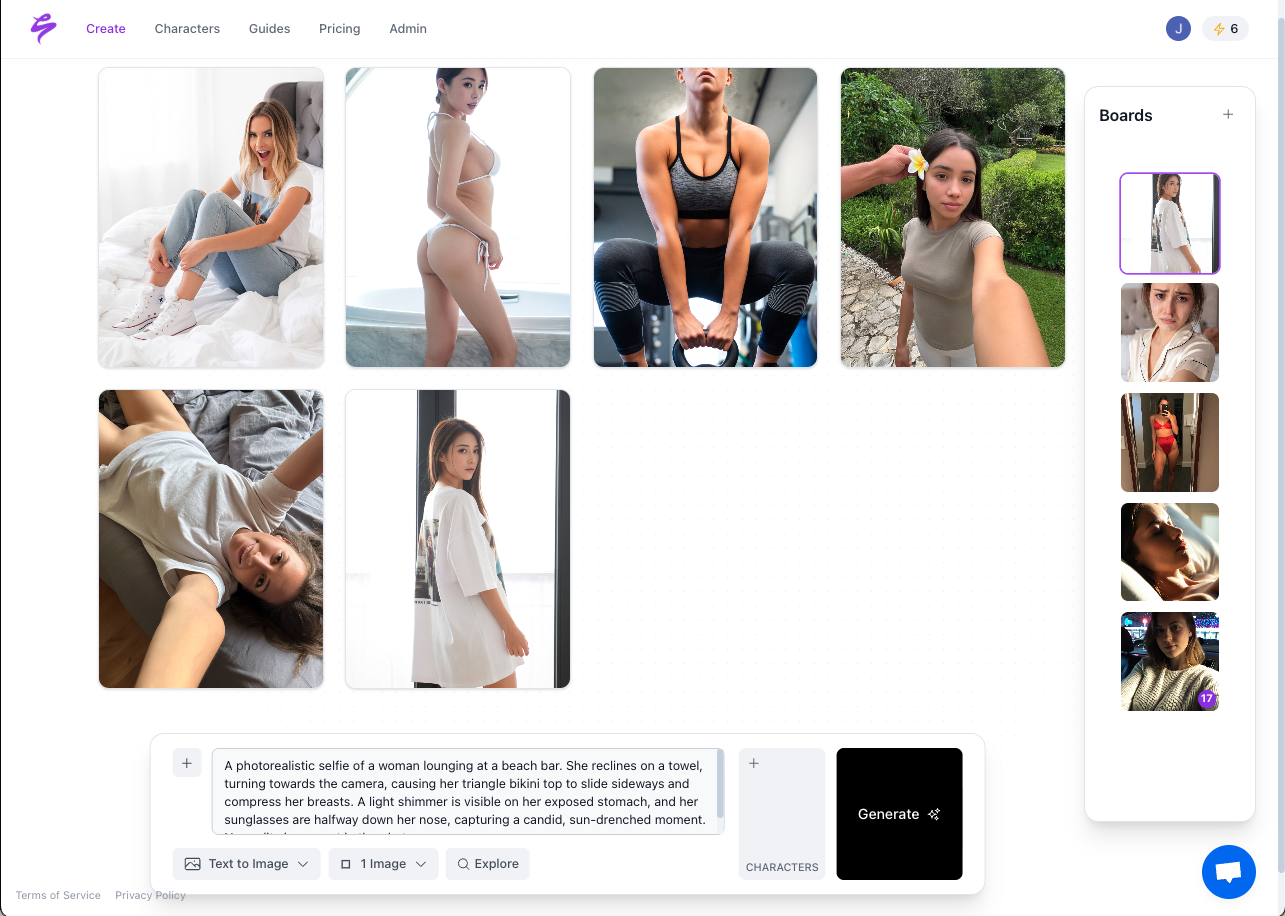
Sozee.ai vs. General AI Video Generators: A Creator-Focused Comparison
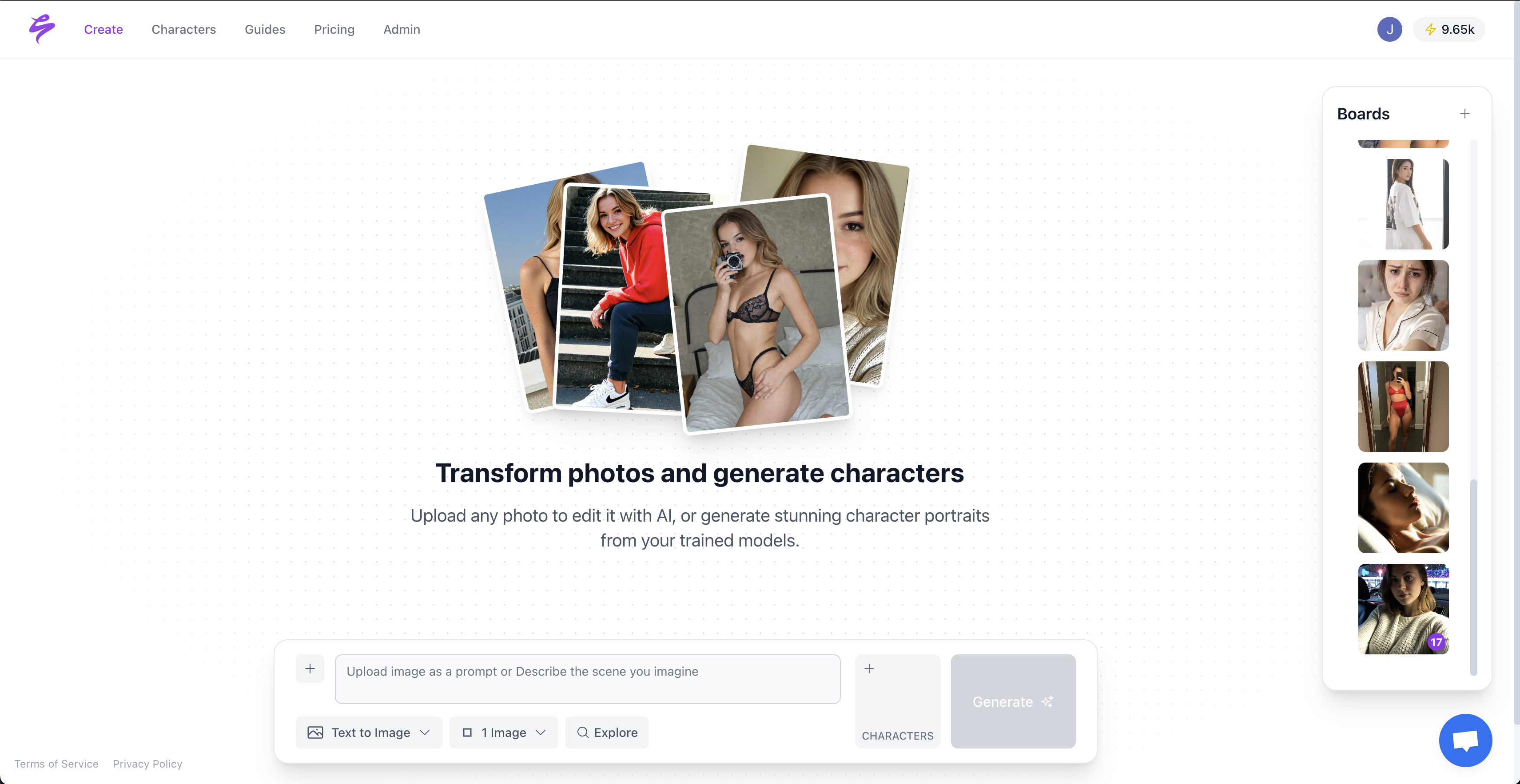
|
Feature |
Sozee.ai |
General AI Tools |
|
Likeness Reconstruction Effort |
3 photos, instant setup |
Extensive training often required |
|
Output Realism and Consistency |
Designed for realistic, brand-consistent creator content |
Quality and likeness stability can vary |
|
Monetization Workflow Integration |
Includes SFW/NSFW funnels and creator-focused exports |
More generic creative outputs |
|
Privacy and Data Ownership |
Private, isolated likeness models |
Some tools rely on shared or opaque training data |
Conclusion: Address the Content Crisis and Scale with Sozee.ai
Content demand continues to grow, but production no longer needs to rely only on live shoots and manual workflows. AI video generation from still images with Sozee.ai gives creators, agencies, and virtual influencer teams a structured way to increase output while keeping control of quality and brand.
Creators who build reliable AI-assisted systems can post more often, test new ideas faster, and reserve energy for strategy and community. Sozee.ai supports that approach with tools built around likeness accuracy, privacy, and monetization support.
Start creating videos from still images with Sozee.ai and expand your content capacity.
Frequently Asked Questions (FAQ) About AI Video from Still Images
Can I create videos from still images AI that look truly realistic?
Yes. With platforms like Sozee.ai, high-quality source images and clear prompts can produce videos that closely resemble traditional shoots. The more attention you give to lighting, framing, and prompt detail, the more natural the final video tends to appear.
How many still images do I need to create a video with AI?
Sozee.ai can reconstruct your likeness from as few as three high-quality photos. This minimal requirement allows you to begin generating content quickly, without assembling a large training dataset.
How does AI help with maintaining brand consistency across my videos?
AI tools support brand consistency through reusable styles, prompt templates, and saved looks. Sozee.ai lets you store preferred visual settings so new content follows the same aesthetic, even when created weeks or months apart.
Is it ethical to use AI to generate videos from my likeness?
Ethical use depends on consent, privacy, and transparency. Platforms that prioritize creator control, such as Sozee.ai, keep likeness models private and let you decide how they are used. Clear communication with your audience about AI-generated content can further support ethical practice.
How does Sozee.ai address the “Content Crisis” for creators and agencies?
Sozee.ai provides an AI Content Studio that generates realistic, on-brand photos and videos from a small set of reference images. This approach reduces dependence on traditional shoots, shortens production timelines, and helps creators and agencies scale output without proportionally increasing effort.
