Key Takeaways
- Instagram heavily prioritizes short, focused video content, and AI video tools help creators keep up without constant filming.
- Image-to-video AI turns existing photos into Reels and Stories, extending the life and value of each photoshoot.
- AI avatars and voiceovers let creators publish tutorials and explainers on a regular schedule, even when they cannot record on camera.
- Brand styles, templates, and presets inside AI tools keep high volumes of video content visually consistent.
- Fast AI generation speeds help creators react to trends, niche interests, and fan requests while those topics are still timely.
- Personalized videos created from a single image library deepen audience connection and open new monetization paths.
1. Transform Stills into Dynamic Instagram Reels & Stories
A straightforward way to use image-to-video AI turns static photos into short, engaging Reels and Stories. AI tools can convert images and written content into videos with animations, voiceovers, scene transitions, and face-talk features, so a single photo set supports multiple video formats.
Modern tools add motion and depth to flat images. Many platforms now include:
- Automated scene transitions
- Subtle motion such as zoom and pan
- Background and depth enhancements
- Customizable motion intensity and pacing
- Controls for how multiple images flow together
These capabilities reduce the need for extra shoots or complex editing while keeping content output high.
A single photoshoot can fuel dozens of Reels. Use a set of high-quality photos from one outfit or scene, then generate multiple short video variations that highlight different moods, crops, or focal points. This structure supports A/B testing on:
- Animation styles
- Caption structures
- Hooks and opening frames
- Posting times and formats (Reels vs Stories)
Five strong images can turn into ten or more Reels, each tailored to different audience segments.
Start creating scalable AI video content with platforms that turn a few photos into large libraries of hyper-realistic clips, cutting both production time and costs while expanding what each shoot can deliver.
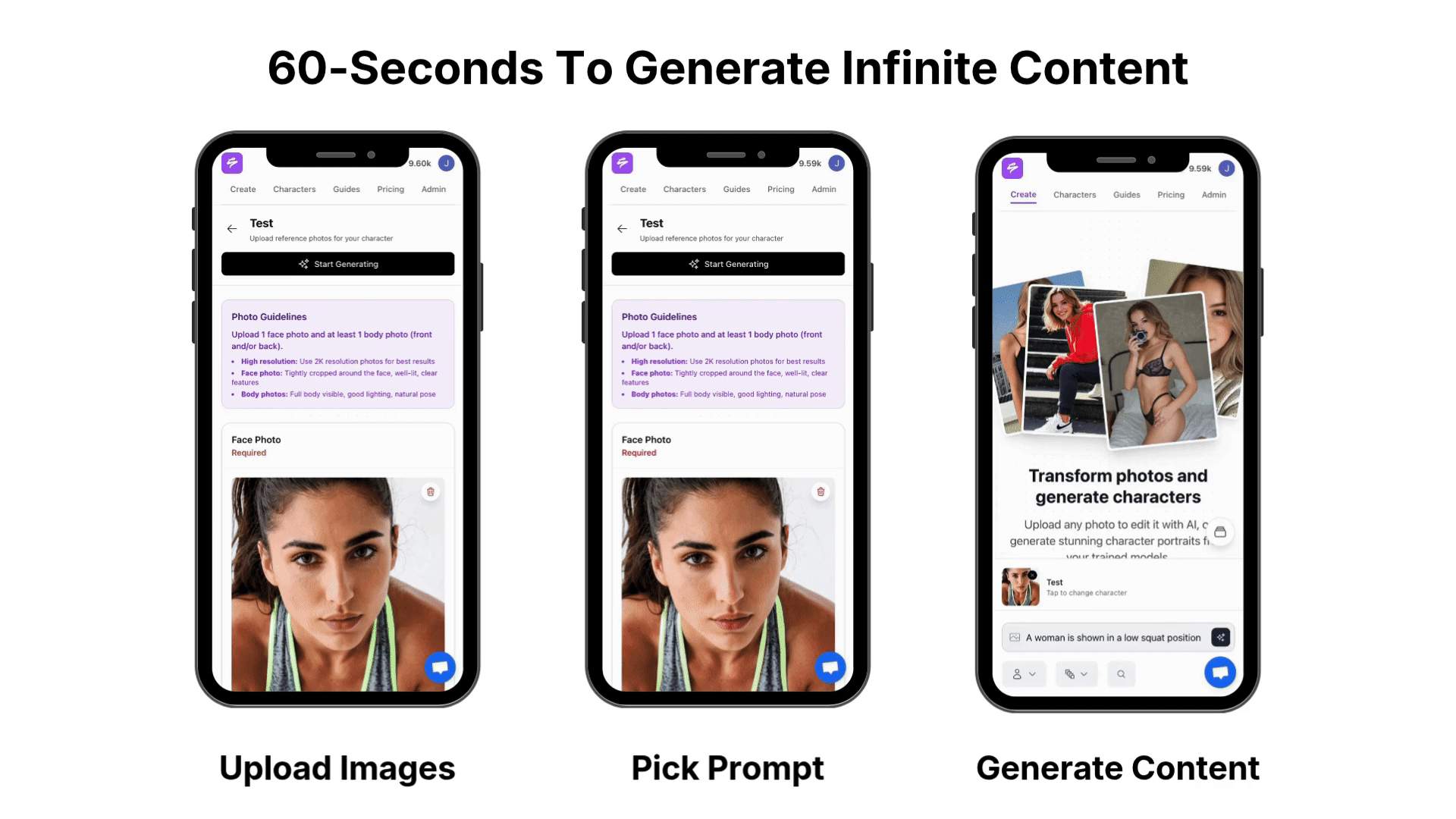
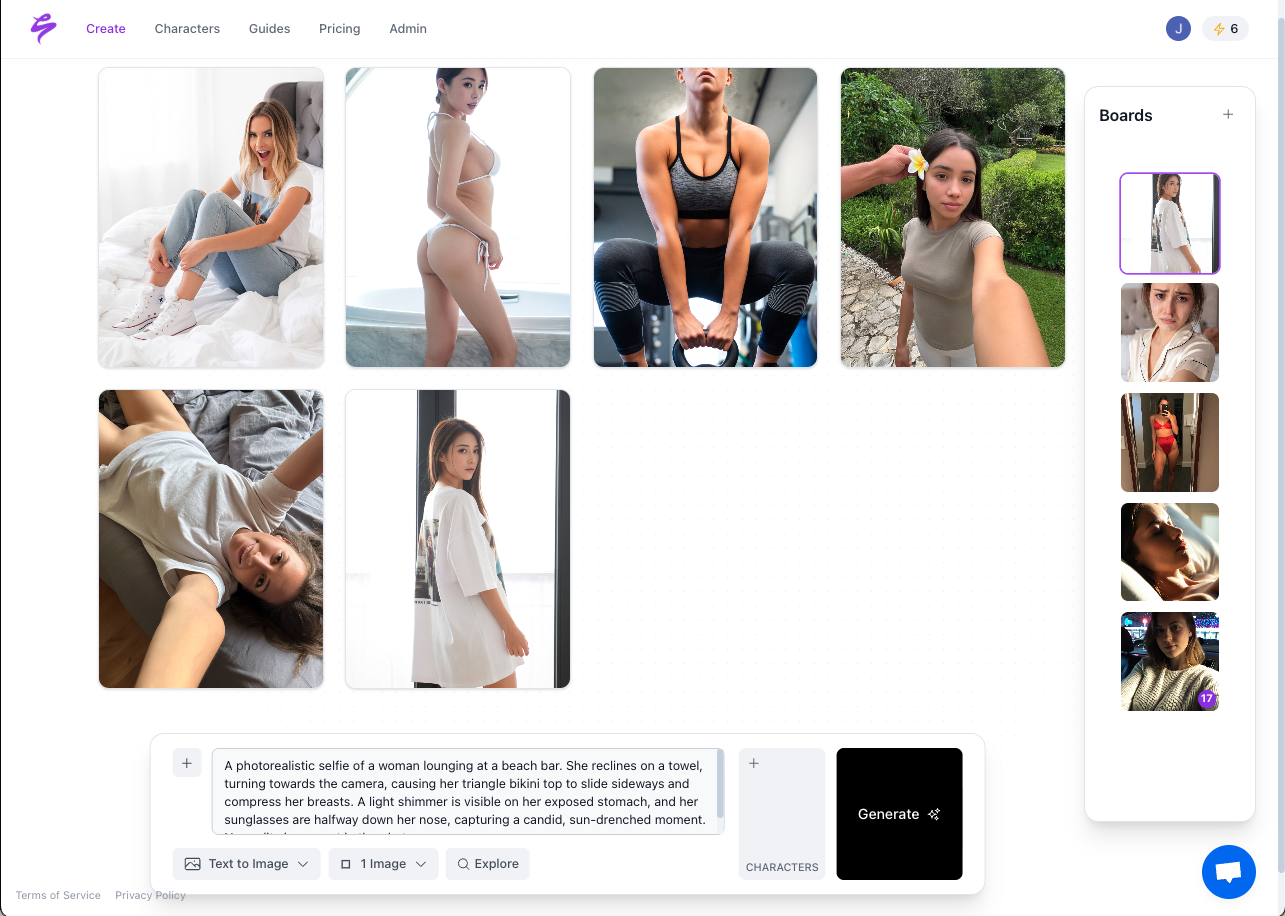
2. Deploy AI Avatars & Voiceovers for Engaging Explainer Content
Image-to-video AI also turns your photos into speaking avatars that deliver scripts through AI-generated voiceovers or text-to-speech. This format works well for tutorials, how-tos, and product explainers when you want your likeness on screen without filming every clip.
Script assistance and voice customization features such as speed, tone, and avatar style help AI videos feel more natural and relatable. Clear, structured scripts combined with consistent visuals make complex topics easier to understand in a short Reel.
Short explainer Reels can introduce new products, walk through processes, or answer recurring questions. An effective workflow might include:
- Writing a simple, clear script focused on one main idea
- Generating an AI avatar from your photo or brand character
- Selecting a voice style that matches your brand tone
- Exporting multiple versions for different audience segments
A fitness creator, for example, can use a single portrait to generate an AI avatar that demonstrates form cues for different exercises. The creator stays consistent on screen without recording every new routine.
The main advantage is scale. Creators can line up multiple educational videos in one working block and cover different topics, audience tiers, or product lines. The result is a steady stream of explainers that keep your brand visible and useful without demanding constant on-camera time.
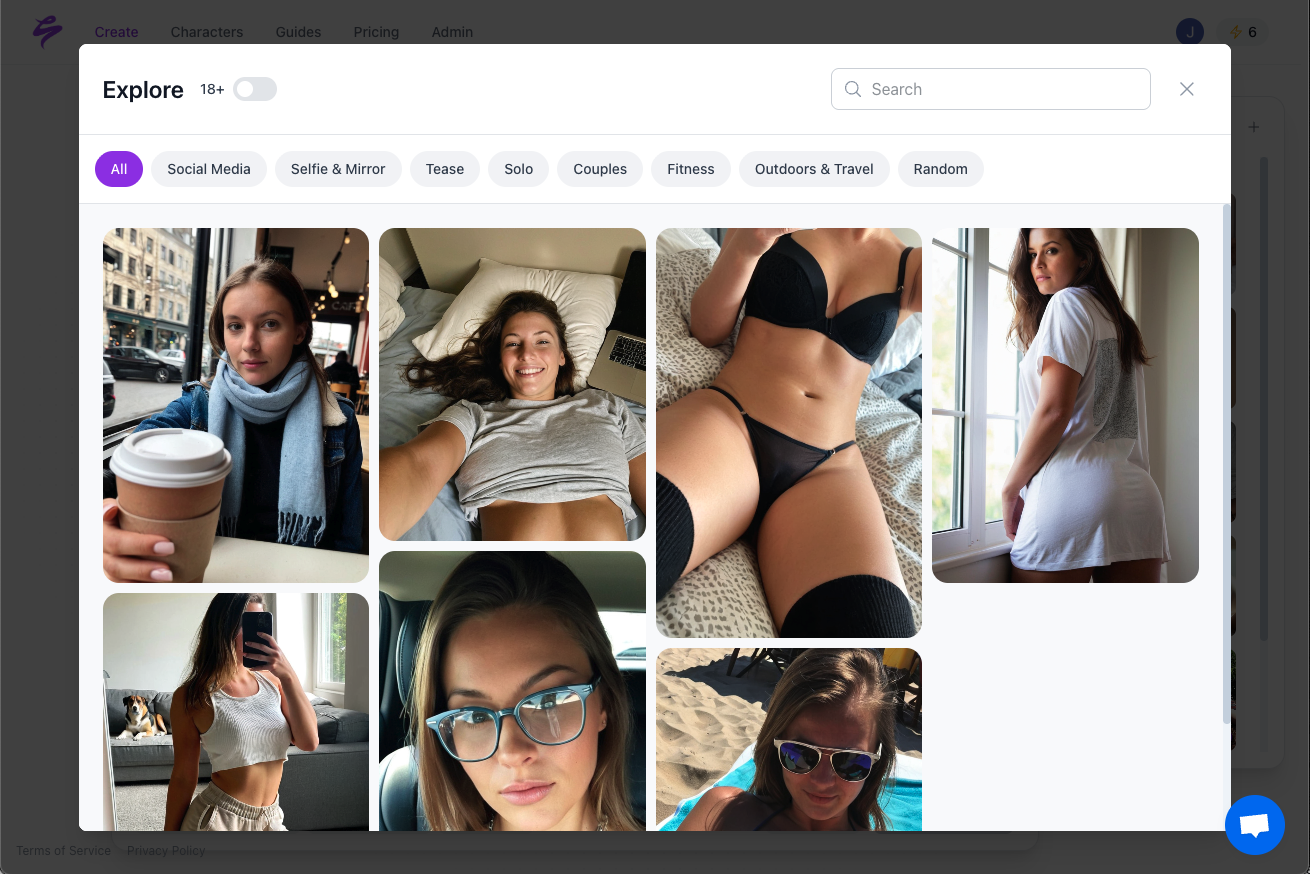
3. Ensure Brand Consistency Across Unlimited Video Content
Consistent visuals across large volumes of content build recognition and trust. Image-to-video AI supports this by applying saved style settings, templates, and filters to every video you generate.
Many advanced tools include style libraries that store your:
- Core color palettes
- Font choices and text treatments
- Preferred filters and contrast levels
- Animation speeds and transition types
- Logo placement and lower-third designs
Libraries of templates tailored to Reels, Stories, and longer formats simplify content creation for Instagram. Once these presets are in place, every new video starts closer to your final look.
Creators can define a reusable style bundle inside the platform and apply it to all new image-to-video projects. Clear brand settings reduce guesswork for each clip and keep the feed cohesive across:
- Educational content and explainers
- Product showcases and launches
- Behind-the-scenes moments
- Trend-based or seasonal posts
Consistency becomes more valuable as your output grows. Automated brand standards let you publish many videos each week while staying visually aligned with your core identity and values.
Maintain brand consistency while you scale video output so each new piece reinforces the same recognizable look and feel.
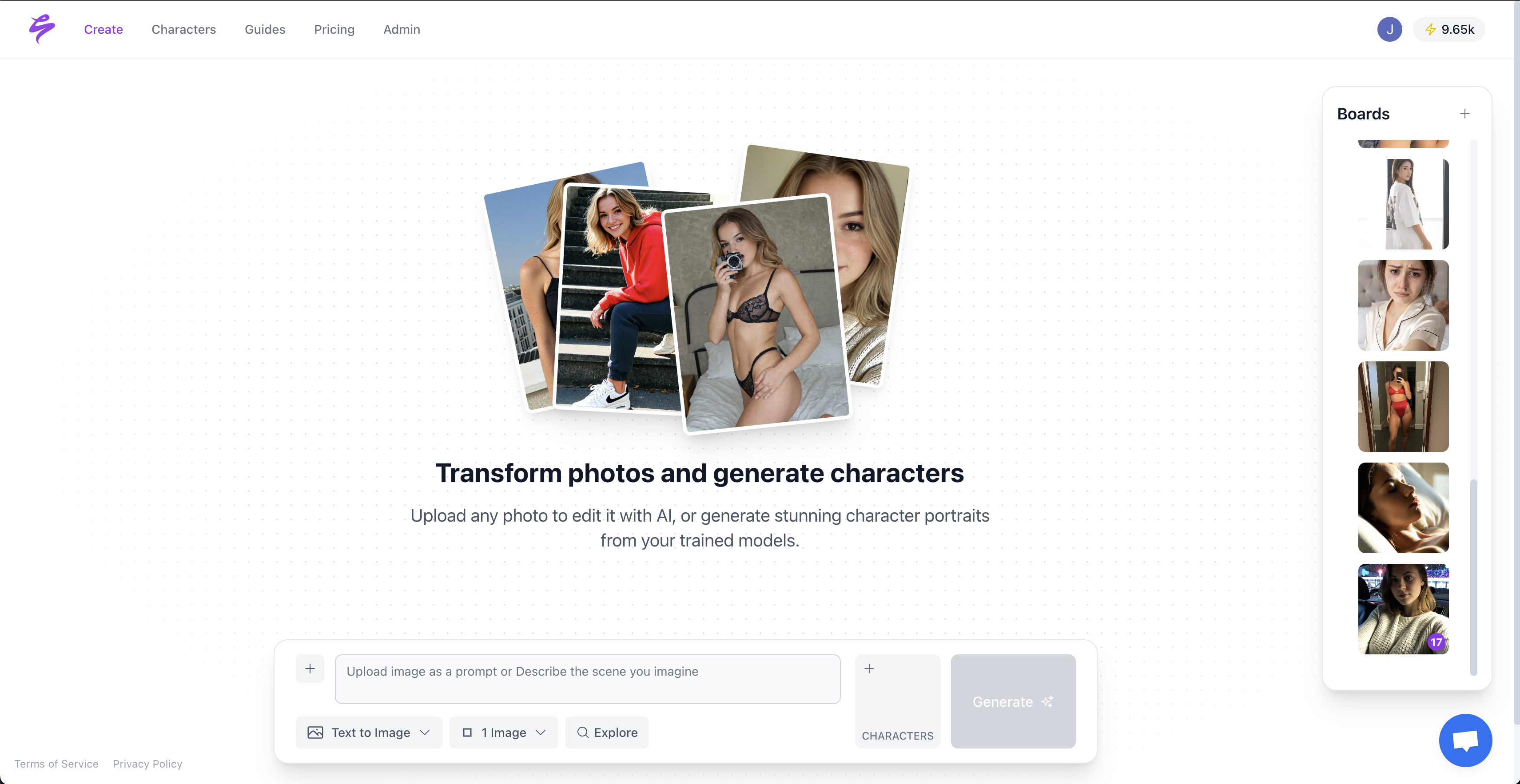
4. Capitalize on Trends & Niche Interests with Rapid Video Production
Speed matters when reacting to trends, memes, and cultural moments. Image-to-video AI gives creators a way to move quickly without sacrificing quality. Short videos that align with current trends, use interactive elements, and reflect platform-native styles often achieve stronger organic performance.
Fast generation makes it easier to:
- Join trending audio or meme formats the same day they appear
- Test multiple creative angles for the same trend
- Adapt existing photos or artwork instead of planning new shoots
- Respond to audience prompts or comments in visual form
A creator can watch the Reels Explore tab for trending audio, then build several AI-powered variations using existing photos, text overlays, and motion styles. An artist, for example, can animate characters from their portfolio into scenes that match a current meme or fandom theme, all from previously created images.
Timing becomes a competitive edge. Creators who respond within hours instead of days stay visible in conversations that matter to their audience and gain more chances to reach new viewers while interest is still peaking.
5. Drive Engagement with Personalized & Customized Video Experiences
Personalized video content strengthens community and often supports higher-value offers. Image-to-video AI helps creators deliver tailored experiences without building each video from scratch.
Specific audience segments can receive content that matches their needs, such as:
- Different skill or experience levels
- Distinct style preferences or aesthetics
- Regional or cultural interests
- Subscriber or membership tiers
Emerging workflows pair AI avatars with NLP-powered script generation to keep content pipelines full while minimizing creator burnout. This structure gives audiences the sense of a direct, tailored experience without requiring fully manual production for each request.
Creators with high engagement or monetized communities can use advanced platforms to fulfill custom fan requests at scale. Short, personalized clips drawn from a core image library can:
- Recognize top fans by name or handle
- Address specific questions in a direct, visual way
- Offer tailored tips based on past interactions
- Add value to paid tiers or special bundles
A lifestyle creator, for example, can generate a series of videos from the same photo set that speaks to different skin types, fitness goals, or style needs. Each segment feels specific, even though it comes from shared source assets.
Personalization helps close the gap between what audiences want and what creators can reasonably produce. AI-backed workflows make individual experiences more realistic at scale.
Start creating personalized AI videos from your existing images to deepen audience relationships and unlock new engagement and revenue opportunities.
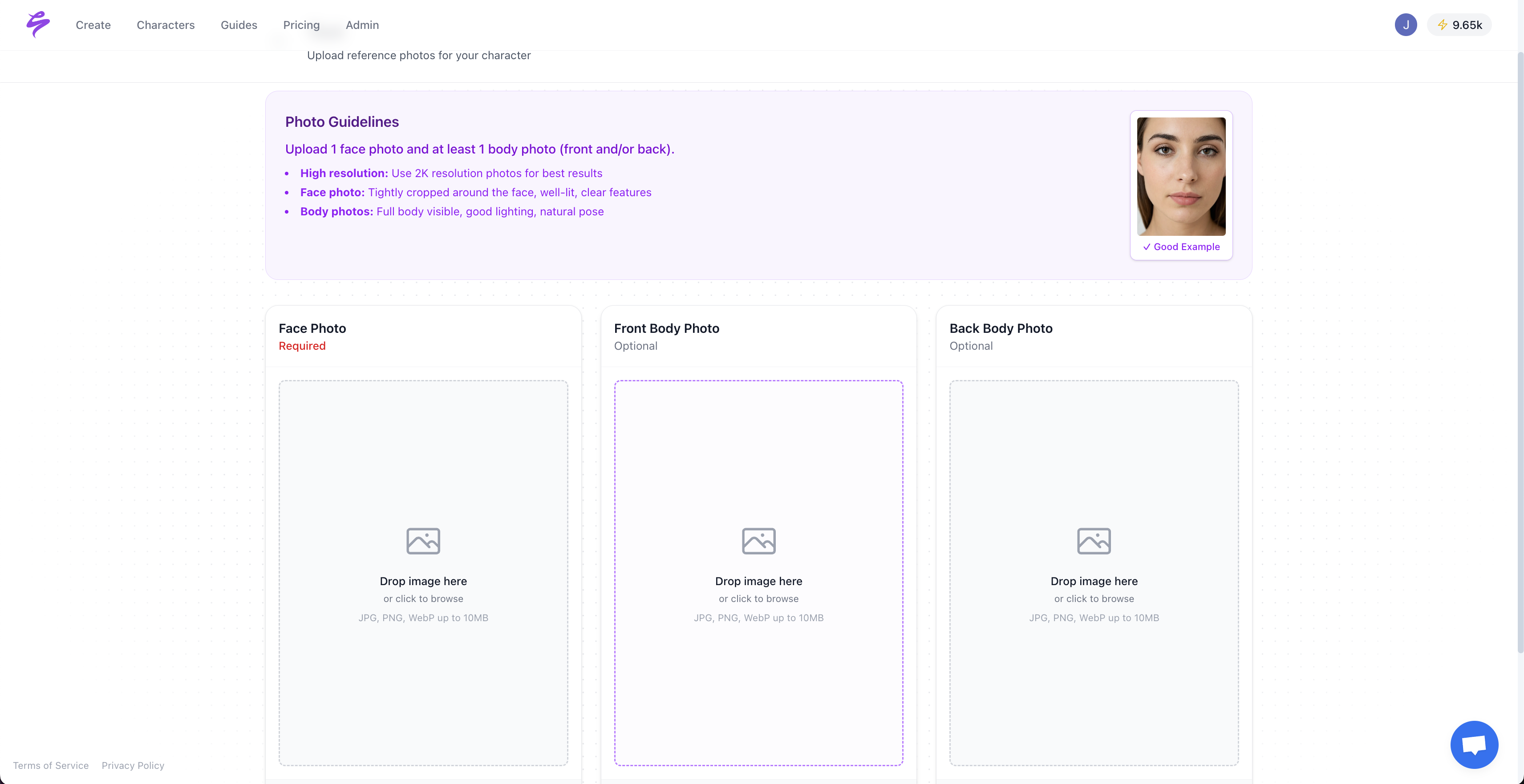
Conclusion: Strengthen Your Instagram Strategy with AI Video Creation
Image-to-video AI tools now sit at the core of efficient Instagram content workflows. They extend the life of photos, support AI avatars for on-brand explainers, keep visuals consistent at scale, and enable fast responses to trends and fan requests.
These systems also relieve some of the pressure that leads to creator burnout. Efficient AI workflows free time for engagement and community-building instead of constant production, while still keeping feeds active and relevant.
Creators who combine AI-powered scalability with a clear brand identity and genuine interaction with their audience are well positioned to grow. Applying the five approaches in this guide helps turn existing assets into a steady flow of Instagram content without losing quality or authenticity.
Frequently Asked Questions About AI Video Creation for Instagram
Realism of AI-generated videos for Instagram creators
Modern AI video platforms focus on realism, with attention to camera movement, lighting, shadows, and skin tones. Outputs from leading tools often resemble traditional shoots closely enough that viewers concentrate on the story and message rather than the technology behind it. Strong realism supports audience trust and helps AI-assisted content fit naturally into a creator’s feed.
Maintaining a unique brand style with AI video tools
Creators can maintain distinct brand styles by setting clear visual rules inside their AI tools. Style bundles and templates that capture colors, fonts, framing, and motion patterns keep AI-generated content aligned with existing branding. Once these parameters are defined, the system applies them consistently at high volumes, often more reliably than manual editing under tight deadlines.
Time savings from image-to-video AI tools
AI video creation significantly compresses production time. Tasks such as animation, basic editing, script generation, and voiceover recording shift from manual work to automated workflows. Many creators move from week-long production cycles to single-session content sprints, which opens more time for planning, analytics, and interaction with followers.
Role of human oversight in AI-generated Instagram video content
Human review remains important for quality control and brand fit. AI can draft and assemble content quickly, but creators still need to confirm that tone, messaging, and visuals match their intent. The most effective setups combine AI for first versions and structure with human adjustments for nuance, storytelling, and personal touches.
Handling Instagram’s format requirements with AI video tools
Many AI video tools now build Instagram formats into their default settings. These platforms typically understand vertical and horizontal aspect ratios, duration limits, and preferred lengths for Reels, Stories, and longer videos. Built-in templates and export options streamline compliance with technical requirements so creators can concentrate on creative direction and audience strategy.
